Category: How To
-

How to Download YouTube Videos for Offline Viewing Using Official App, YouTube Go, Browser, and More
How to Download YouTube Videos for Offline Viewing Using Official App, YouTube Go, Browser, and More: YouTube is the default video streaming platform for almost everyone with Internet access. Be it movie trailers, live events, comedy sketches, tutorials, or a Web series – YouTube is the home to it all, then some more. But you…
-

How to Make Calls from JioFiber Using Both Landline and Smartphone via JioFixedVoice
How to Make Calls from JioFiber Using Both Landline and Smartphone via JioFixedVoice: Highlights The subscribers will have to get a landline handset separately For making calls through smartphones, subscribers will need to download JioCall app JioFixedVoice calling uses VoIP to make calls Reliance Jio launched its JioFiber Fibre to the Home service in India…
-
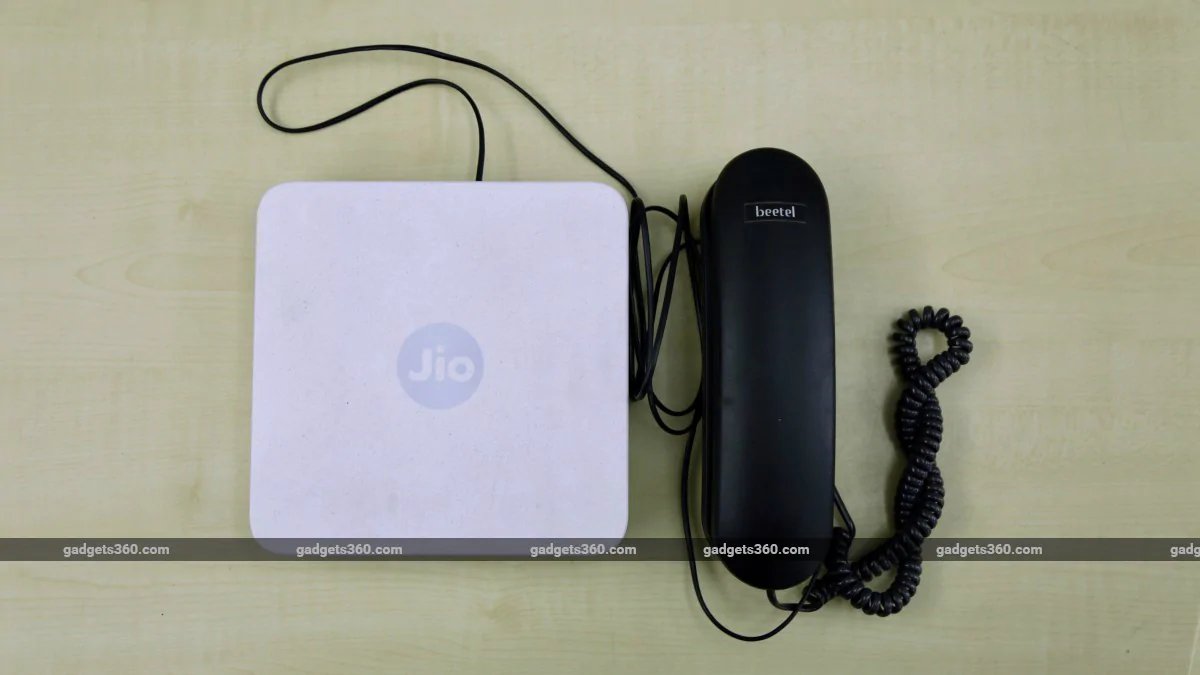
Jio Fiber Landline Service: How to Activate Jio Home Phone aka JioFixedVoice for Free Calling
Jio Fiber Landline Service: How to Activate Jio Home Phone aka JioFixedVoice for Free Calling: Reliance Industries Limited Chairman Mukesh Ambani announced at the company’s annual general meeting (AGM) earlier this month that Jio Fiber will finally start rolling out commercially beginning September 5. At the same time, Ambani revealed that the Jio Fiber consumers…
-

How to Automatically Block Unknown Callers on Your iPhone for Free
How to Automatically Block Unknown Callers on Your iPhone for Free: India has a huge spam call problem and anyone who has a SIM card in India probably gets a few unsolicited calls from people trying to sell credit cards, offering personal loans, or even promising outlandish returns if you invest in the stock market.…
-

Beware of the Smart Device: Ways to Stay Private and Safe
Beware of the Smart Device: Ways to Stay Private and Safe: Did someone invite a spy into your home over the holidays? Maybe so, if a friend or family member gave you a voice-controlled speaker or some other smart device. It’s easy to forget, but everything from Internet-connected speakers with voice assistants such as Amazon’s…
-

How to Take Full-Page Screenshots on iPhone, iPad, and iPod touch
How to Take Full-Page Screenshots on iPhone, iPad, and iPod touch: Ever wanted to take a screenshot of a long article on any website? Until iOS 12, your best bet was to take multiple screenshots and stitch them together using another app. With iOS 13, you can screenshot an entire webpage easily as long as…
-
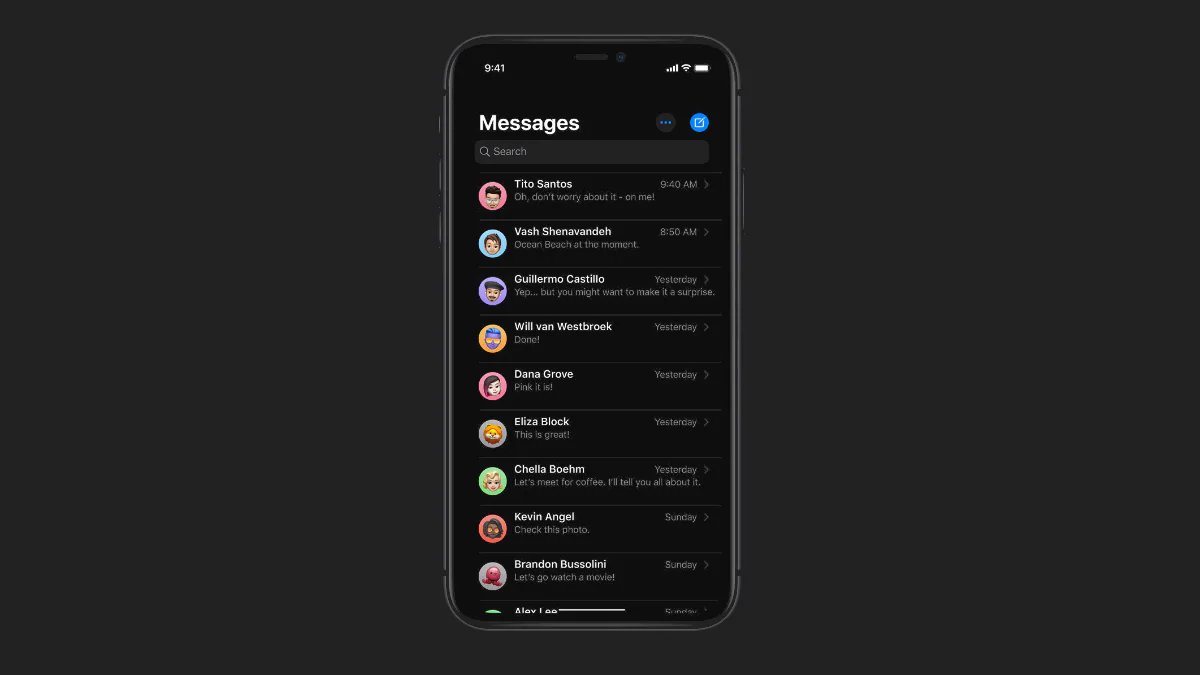
How to Set a Custom Name and Profile Photo With iMessage on iPhone and iPad
How to Set a Custom Name and Profile Photo With iMessage on iPhone and iPad: Many of the world’s most popular messaging apps such as WhatsApp allow people to set their display name and a profile picture. This feature was missing on iMessage until the arrival of iOS 13. If you’d been missing this feature…
-

How to Automatically Close Inactive Safari Tabs on Your iPhone or iPad
How to Automatically Close Inactive Safari Tabs on Your iPhone or iPad: With the introduction of iOS 13, Apple has added a new feature to the Safari browser that now lets you automatically close inactive tabs after a set duration. So, if you are the type of person who opens up a dozen tabs, but never…
-

How to Disable or Enable Swipe Keyboard in iOS 13
How to Disable or Enable Swipe Keyboard in iOS 13: iOS 13 is loaded with a tonne of new features, and one of those new features is now available for the stock iOS keyboard. Apple calls this feature QuickPath and it allows you to swipe across the iPhone keyboard to type. While certain keyboard apps…
-

How to Unzip a File on Your iPhone or iPad and How to Create Zip Files
How to Unzip a File on Your iPhone or iPad and How to Create Zip Files: iOS 13 adds a few much-needed features to the Files app and one of these is the ability to open ZIP and other compressed files, as well as the ability to create such files on your device. Now that…
-

How to Pair a PS4 or an Xbox Controller With Your iPhone or iPad
How to Pair a PS4 or an Xbox Controller With Your iPhone or iPad: There have been some big gaming-related updates to iOS 13. Apple Arcade is the most prominent of these changes, but that’s not the only one. Now the Dualshock 4 controller for PS4 and some official Xbox controllers are also supported on iOS…
-
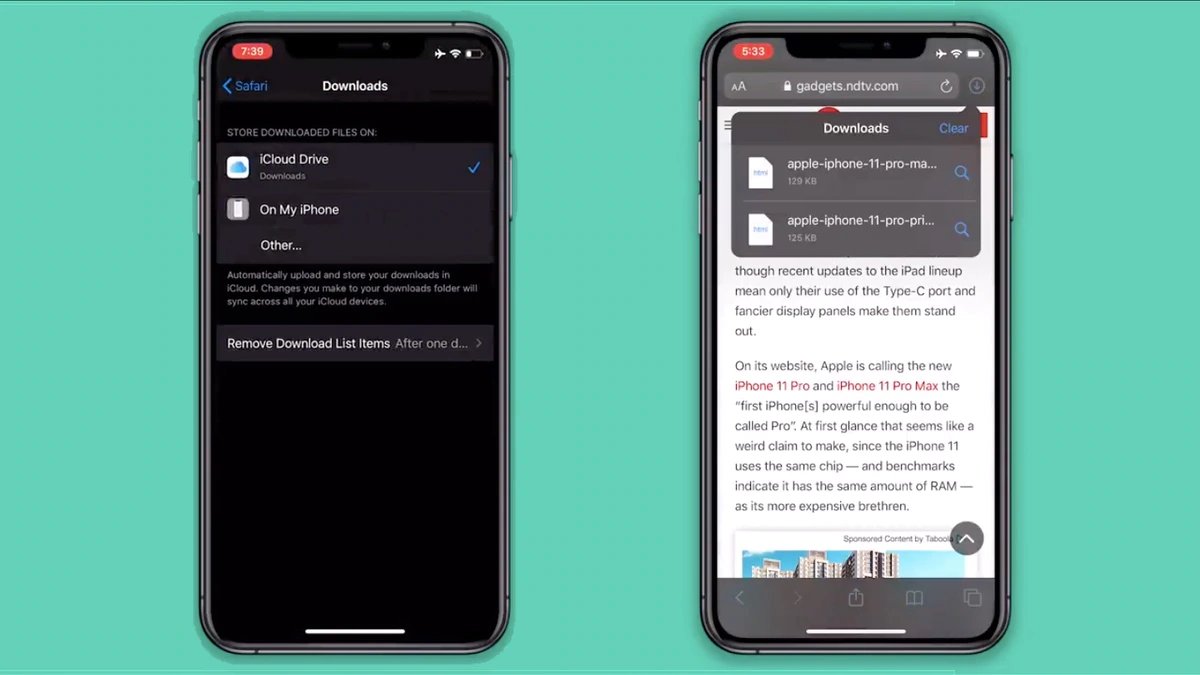
How to Download Files Using Safari on Your iPhone or iPad
How to Download Files Using Safari on Your iPhone or iPad: Over the years, iOS has slowly but steadily been moving towards becoming a desktop-class operating system. Several features added with recent versions of iOS have been pointing towards this and with iOS 13 — as well as iPadOS 13 — they only cement the…